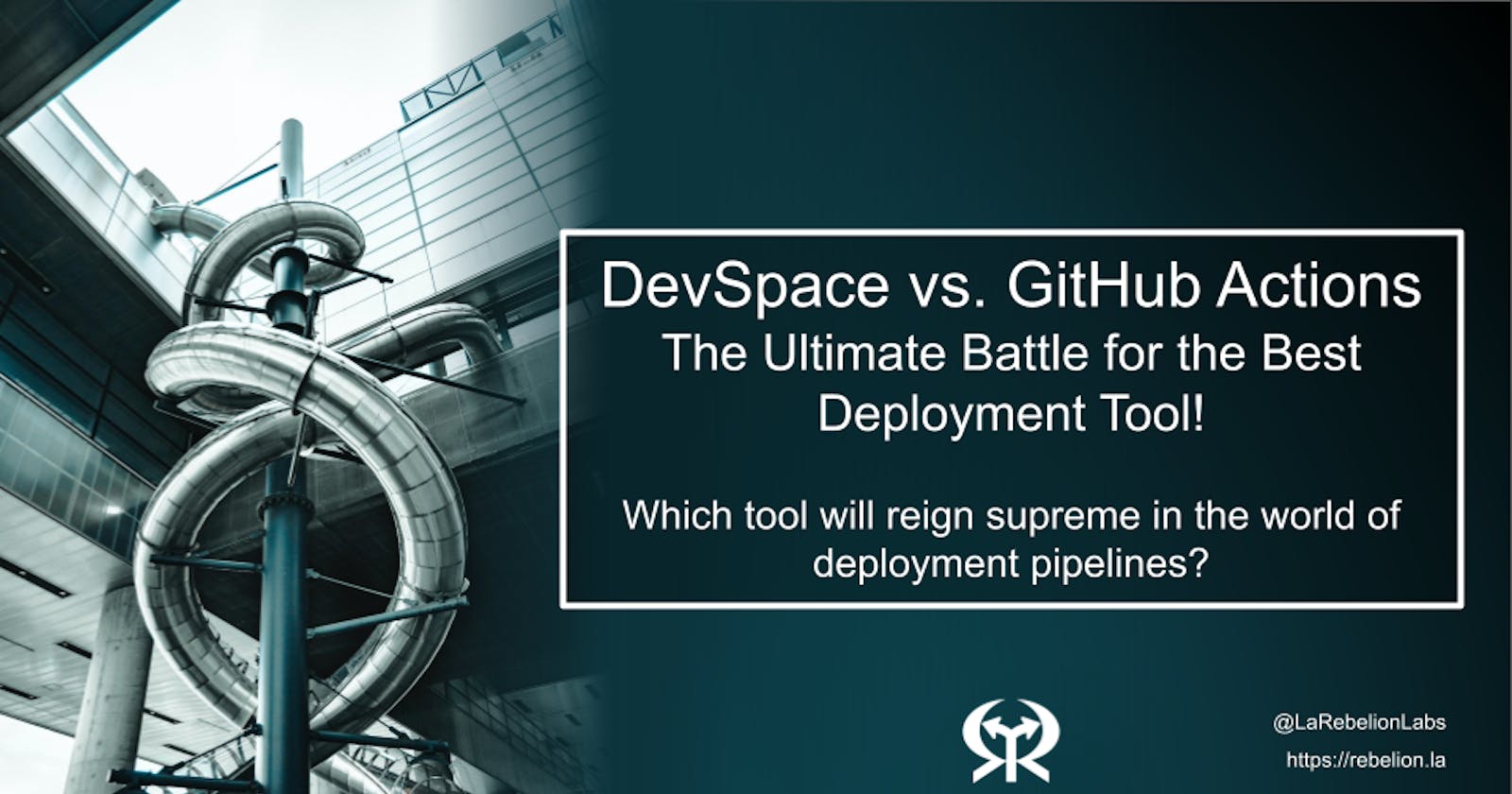DevSpace vs. GitHub Actions: The Ultimate Battle for the Best Deployment Tool!
Which tool will reign supreme in the world of deployment pipelines?
Table of contents
Deploying applications in Kubernetes can be a complex process, especially for enterprise projects that require zero trust policies, limited ingress and egress traffic, and multiple environments with different clusters. This complexity is compounded by the need to manage different environments and databases, integrations with multiple vendor applications, and deploy numerous microservices across multiple containers. To add to the challenge, system integrators in these enterprise projects may not have access to standard tools like GitHub or ArgoCD.
In such a scenario, the key to success lies in the developer's ability to work with different environments, using tools like DevSpace, Skaffold, Tilt, or odo, to build and deploy applications locally before implementing a pipeline triggered from local PCs instead of servers. In this blog post, I wanted to compare DevSpace and GitHub Actions, because of the popularity of GitHub actions, but why I shouldn't use it (or why I can't), and instead use DevSpace; we will analyze their features, benefits, and limitations to determine which one is better suited for your deployment needs. While they both serve similar purposes, they differ in their approach and features. Let's explore the pros and cons of each!
DevSpace
DevSpace is a cloud-native development platform that simplifies the process of building and deploying applications in Kubernetes. It enables developers to test and debug their code locally before deploying it to the cluster and provides a streamlined pipeline for building and deploying applications in different environments, such as dev, staging, and production.
DevSpace works by creating a pipeline definition as a YAML file, which specifies the different stages of the pipeline, such as build, deploy, and test. Each stage can contain one or more containers, which can be used to build and deploy the application, run tests, and clean up resources after the pipeline completes. The pipeline can be triggered from a local machine using the DevSpace CLI, which communicates with the Kubernetes API server to create the necessary resources.
One of the main advantages of DevSpace is its ability to enable local development and testing of Kubernetes applications. By allowing developers to build and test their code locally, they can detect issues earlier in the development process and reduce the need for server access and SSH tunnels.
GitHub Actions
GitHub Actions is a continuous integration and deployment tool that is tightly integrated with GitHub. It enables developers to automate their workflows, such as building, testing the code, and deploying applications to different environments.
GitHub Actions works by defining a workflow as a YAML file, which specifies the different jobs and steps of the workflow. Each job can contain one or more steps, which can be used to perform tasks such as building and testing the code, deploying the application, and sending notifications. The workflow can be triggered automatically when a pull request is opened or when code is pushed to a specific branch.
One of the main advantages of GitHub Actions is its tight integration with GitHub, which enables developers to easily create workflows that are triggered by events in their Git repository. Additionally, GitHub Actions supports a wide range of programming languages and tools, making it a versatile tool for building and deploying applications.
Differences
While both DevSpace and GitHub Actions are tools for building and deploying applications in Kubernetes, they differ in their approach and features. Here are some of the main differences:
DevSpace focuses on enabling local development and testing of Kubernetes applications, while GitHub Actions focuses on automating workflows and deployments.
DevSpace provides a streamlined pipeline for building and deploying applications in different environments, while GitHub Actions provides a flexible workflow engine that can be used to automate a wide range of tasks.
DevSpace is a standalone tool that can be used with any Git repository, while GitHub Actions is tightly integrated with GitHub and can only be used with GitHub repositories.
Pros and Cons
Here are some of the pros and cons of using DevSpace and GitHub Actions:
DevSpace:
Pros:
Enables local development and testing of Kubernetes applications.
Simplify the process of building and deploying applications in Kubernetes.
Provides a streamlined pipeline for deploying applications in different environments.
Cons:
May not be as flexible as other tools for automating workflows.
Requires a separate pipeline definition file for each environment.
GitHub Actions:
Pros:
Tightly integrated with GitHub, enabling developers to easily create workflows that are triggered by events in their Git repository.
Supports a wide range of programming languages and tools.
Can be used to automate a wide range of tasks.
Cons:
May require more setup and configuration than other tools.
Maybe less suitable for local development and testing of Kubernetes applications.
Conclusion
Both DevSpace and GitHub Actions offer powerful deployment capabilities that can greatly simplify the process of deploying applications in Kubernetes. DevSpace provides a more developer-centric approach, with its focus on local development and seamless integration with Kubernetes clusters. GitHub Actions, on the other hand, offers a more integrated solution with GitHub, allowing for seamless automation of the entire CI/CD pipeline (if you don't have Zero Trust Network Access (ZTNA) restrictions).
Ultimately, the choice between DevSpace and GitHub Actions will depend on your specific deployment needs and workflows. If you are looking for a tool that prioritizes local development and provides a seamless experience with Kubernetes, then DevSpace may be the better choice. On the other hand, if you are looking for a tool that integrates well with GitHub and provides a more comprehensive CI/CD pipeline, then GitHub Actions may be the way to go.
Whichever tool you choose, it's important to remember that deploying applications in Kubernetes can be a complex process, and it's important to choose a tool that can help simplify and streamline that process to help your team achieve greater efficiency and success.
I hope this blog post has provided valuable insights into the complex world of deploying applications in Kubernetes. By exploring the various tools and approaches available, we have highlighted the importance of finding the right deployment pipeline that meets your specific needs and workflows.
If you're looking to streamline your Kubernetes deployment process, I encourage you to explore the tools discussed in this post, including DevSpace, Skaffold, odo, and GitHub Actions. By leveraging these tools, you can simplify your deployment process and help your team achieve greater efficiency and success.
Thank you for reading this blog post, and I hope it has been helpful in your quest to streamline your Kubernetes deployment process. Don't forget to subscribe to receive my latest articles and ideas to overcome the Kubernetes and cloud challenges.